How to Plan in an Hourly LifePlanner™ + 10 Creative Planner Prompts

If you have a busy schedule full of appointments, meetings, classes, time-based tasks, or all of the above, the Erin Condren Hourly LifePlanner™ is your lifeline to sanity and productivity amid the chaos. Combining the best functions of a monthly calendar, weekly planner, hourly scheduler, habit tracker, and journal, the Hourly LifePlanner™ is a new screen-free, hack-free way to organize everything in one place.
Read on to discover our experts’ top tips, tricks, and planning prompts for the best planner for jam-packed schedules: Hourly LifePlanner™.
What Is an Hourly LifePlanner™?
A weekly planner with an hourly function, the Hourly LifePlanner™ isn't your average planner; it's a powerful organizational tool crafted to streamline your schedule, reduce stress, and keep you motivated and productive throughout each day. Sporting a highly functional weekly layout in half-hour increments, this planner ensures you can plan your day like a pro, leaving no task or appointment forgotten.
Designed with top-notch materials, a proven planner layout, and designer details, the Hourly LifePlanner™ isn't just practical—it's a stylish everything organizer that works for YOU. Whether you're a hustling professional, a multitasking student, or a parent juggling everything and the kitchen sink, this hourly planner is your ride-or-die for navigating life's daily grind. Typically available in 8” x 10” and 7” x 9” sizes.
Who's the Hourly LifePlanner™ For?
The Hourly LifePlanner™ is tailor-made for those with appointment-heavy schedules and those craving structure in their busy lives while injecting a dose of creativity into their planning game. It's perfect for:
- Busy professionals hustling through packed schedules and tight deadlines
- Students wrangling coursework, clubs, social scenes, even work
- Parents balancing work and family life, appointments, and extracurriculars
- Creatives seeking a structured way to corral their projects and inspirations
No matter where you're at or what your daily hustle looks like, the Hourly LifePlanner™ is your go-to tool for staying on track, staying sane, and staying inspired every step of the way.
How to Plan in an Hourly LifePlanner™

While there are so many ways you can make planning personal and tailored to your unique schedule, style, and needs, here are our top five steps to get you started:
Step 1: Set Up Your Planner.
- Start with the basics by transferring important and recurring dates from your digital and/or previous paper planner to your new monthly calendar spreads.
- Add color-coding, stickers, and decorations to personalize your planner. Or, if minimalism is more your style, use soft color-coding in natural shades or simply enjoy the white space of your planner.
- Use the monthly productivity pages to jot down your big-picture goals for each month. You can even add a theme or motto of the month to help motivate and inspire you to reach your monthly goals.
Pro Tip: Create a color key in your planners so you can easily scan for a visual breakdown of your week and where you’re investing most of your time.
Step 2: Work Planning Into Your Weekly Routine.
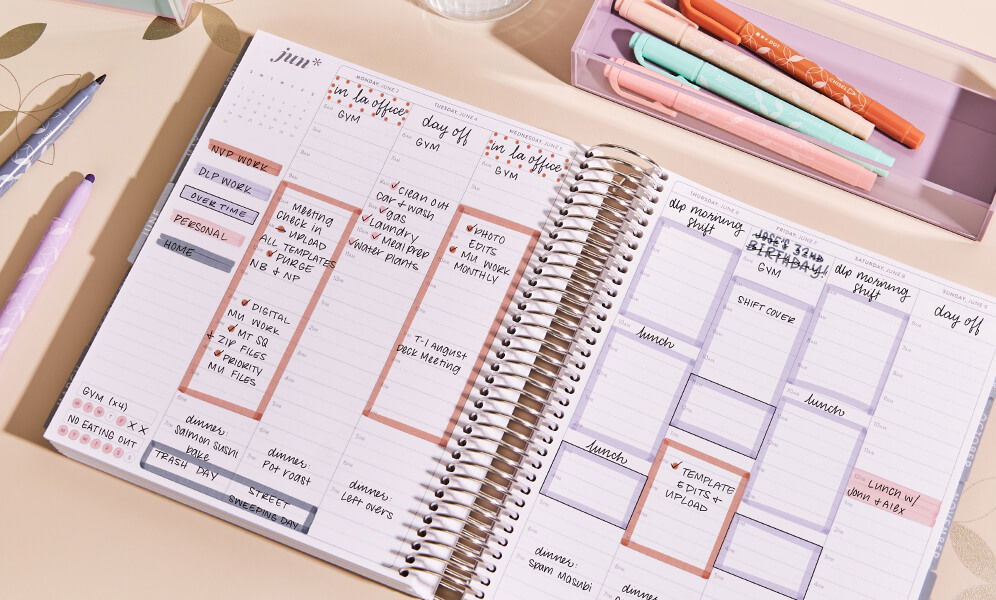
- Set aside time weekly to plan ahead, using hourly spreads to schedule tasks after recording meetings and appointments.
- Use the lined section on the left for your color-coding key, reminders, affirmations, and more to stay organized and reduce stress.
- Use the new weekly habit trackers in the bottom-left corner to track water intake, sleep, anything that keeps you healthy and centered.
- Review upcoming commitments weekly, noting fixed appointments and deadlines within hourly increments.
- Stay flexible by using sticky notes for uncertain appointments and tasks, allowing easy adjustment without cluttering your planner.
Pro Tip: Use whiteout and washi tape for the hours you don’t use to get creative with your planning space by creating customized sections for free time, general to-do lists, or just to add more white space or decoration to your planner.
Step 3: Honor Your Goals.

- Use the included monthly productivity and note pages for tracking monthly goals, to-dos, and more.
- On the weekly hourly planning pages, you can write your goals for the week in the lined sidebar section.
- Align your hourly schedule with your overarching goals and objectives for the week by ensuring each hourly task or activity contributes towards the achievement of your larger goals, whether they're related to work projects, personal development, or self-care.
Step 4: Use Time-Blocking Techniques.
- Utilize advanced time-blocking techniques to optimize your hourly scheduling.
- Experiment with different methods such as the Pomodoro Technique, where you work in focused bursts followed by short breaks, or the Timeboxing Method, where you allocate fixed time periods for specific tasks.
- Find the time-blocking approach that works best for you and use it into your Hourly LifePlanner™ to boost productivity.

Pro Tip: Combine color-coding and time blocking to customize an organized visual of your day that’s easily digestible at a glance. It’s a great way to improve your time management and productivity!
Step 5: Keep Your Top Priorities Top of Mind.
- Identify your top priorities for the week and allocate specific time blocks in your Hourly LifePlanner™ to focus on these tasks.
- Schedule dedicated hours for priority tasks to ensure that they receive the attention and focus they deserve amid your busy schedule.
- Make a habit of prioritizing your time in this way to make meaningful (and sustainable) progress towards your goals.
10 Creative Hourly LifePlanner™ Prompts

In addition to the prompts embedded in the five planner setup steps above, here are more planner prompts to keep you motivated and inspired:
- Work-School-Life Balance: Leverage the hourly layout to organize, manage, track, and balance multiple schedules, responsibilities, projects, and your self-care needs.
- Power Hour: Dedicate one hour each day to focus solely on a high-priority task or project, blocking out distractions and maximizing productivity.
- Weekly Focus: Choose a theme or focus area for each week, such as creativity, wellness, or organization, and tailor your hourly plans and activities accordingly to align with that focus.
- Daily Affirmations: Write down a positive affirmation or mantra for each hour to uplift and motivate yourself throughout the day.
- Random Acts of Kindness: Challenge yourself to perform one small act of kindness each day and record your acts of generosity in your planner.
- Brain Dump Pages: Use the note pages in your planner for brain dumps, where you can jot down random thoughts, ideas, or to-dos that come to mind throughout the day.
- Reflection Questions: Pose a reflective question for each hour, prompting you to pause and contemplate your actions, feelings, and intentions.
- Digital Detox Hour: Schedule one hour each day in your planner to unplug from technology and engage in offline activities, such as reading, journaling, planning, or spending quality time with loved ones.
- Evening Reflections: Reserve the last hour of your day for reflection and gratitude, where you review your accomplishments, acknowledge any setbacks, and express gratitude for the day's experiences.
- Mental/Physical Health Tracker: Use the hourly increments in your planner to track the ebb and flow of your moods and health to detect patterns that can help you plan each day to better support good habits and your health and wellness.
Now that you have the steps and prompts you need to set up and use your Hourly LifePlanner™, get ready to embrace the possibilities, seize the day, and make every hour count.
If you don’t already have your new Hourly LifePlanner™, you can customize yours by choosing your cover design, then interior design, select the hourly layout, your calendar dates, and even personalize it if you like!
Explore More LifePlanner™ Layouts.
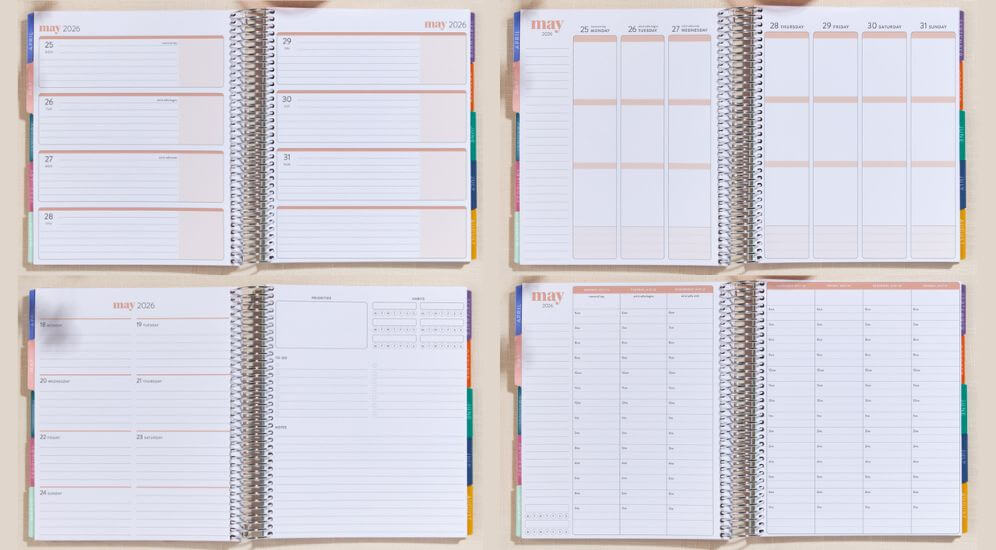
In the market for multiple planners (for yourself or as gifts), or curious about other planner types and how to organize your planner? You’ll love these popular planning guides:
- How to Plan in a Vertical Weekly LifePlanner™ + 10 Creative Planner Prompts
- How to Plan in a Horizontal Weekly LifePlanner™ + 10 Creative Planner Prompts
- How to Plan in a Dashboard LifePlanner™ + 10 Creative Planner Prompts
- Daily LifePlanner™ vs. Weekly LifePlanner™: Which One Is Better for You?
- LifePlanner™ Hacks and Planning Tips
- How to Start Planning